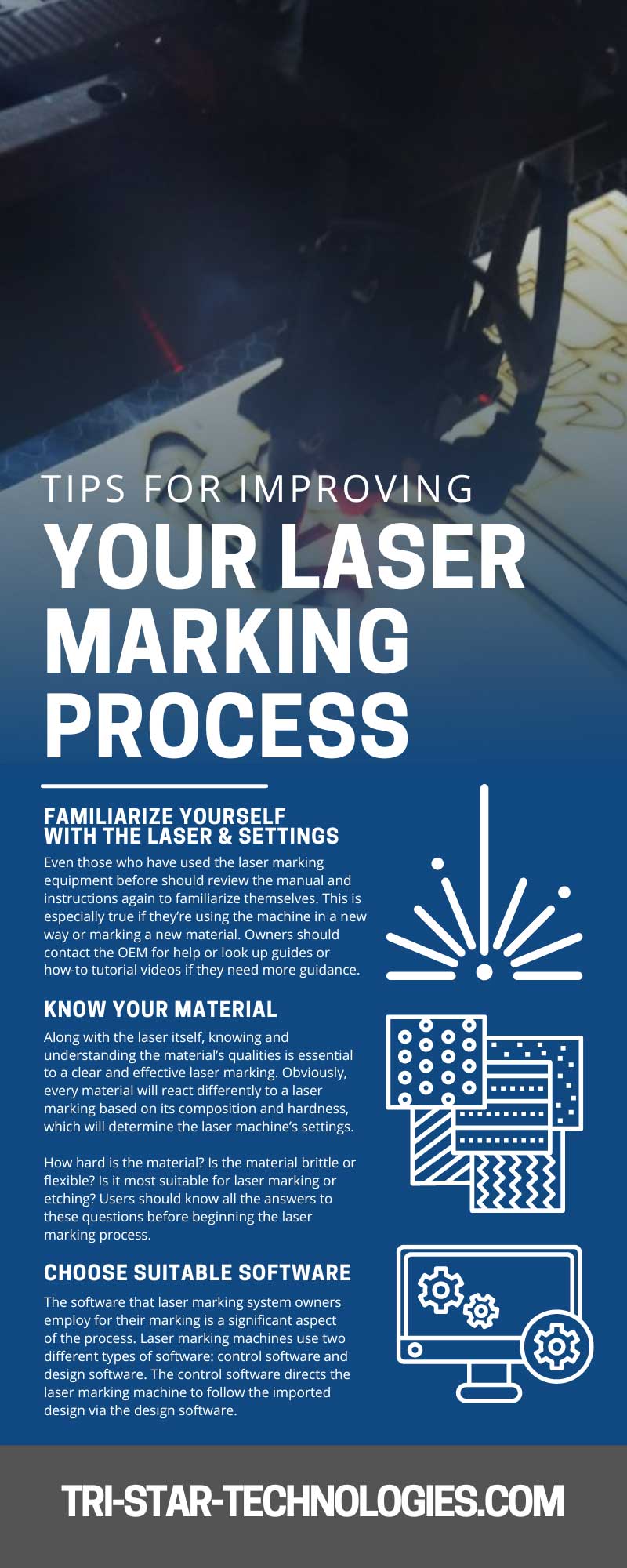10 Tips for Improving Your Laser Marking Process
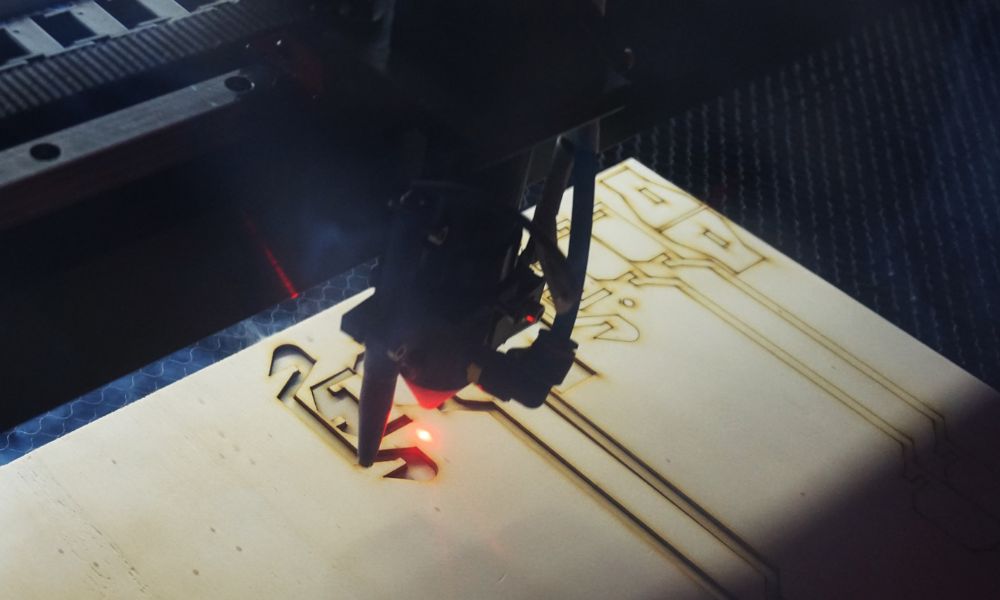
Many aspects go into the planning stages to create a quality and distinct laser marking. If you want to improve your laser marking process, explore Tri-Star Technologies’ helpful list of tips below.
Familiarize Yourself With the Laser & Settings
The first thing anyone utilizing laser marking equipment should do is familiarize themselves with the machine. First-time users should carefully read and review the machine’s instructions and manual before even touching the equipment.
Even those who have used the laser marking equipment before should review the manual and instructions again to familiarize themselves. This is especially true if they’re using the machine in a new way or marking a new material. Owners should contact the OEM for help or look up guides or how-to tutorial videos if they need more guidance.
Know Your Material
Along with the laser itself, knowing and understanding the material’s qualities is essential to a clear and effective laser marking. Obviously, every material will react differently to a laser marking based on its composition and hardness, which will determine the laser machine’s settings.
How hard is the material? Is the material brittle or flexible? Is it most suitable for laser marking or etching? Users should know all the answers to these questions before beginning the laser marking process.
Choose Suitable Software
The software that laser marking system owners employ for their marking is a significant aspect of the process. Laser marking machines use two different types of software: control software and design software. The control software directs the laser marking machine to follow the imported design via the design software.
Design software is where owners can create their own marking designs and patterns. Some laser design software is more suitable for industrial use, while others suit hobbyists and artists. Some of the most popular laser marking software include LightBurn, LaserWeb4, TurboCAD, and Adobe Illustrator.
Stabilize Your Workbench
The work environment is also crucial to the success of the laser marking process. One of the first things that laser markers should do is ensure that their workbench is stable and secure.
Even the slightest shift in the workbench from a minor bump or vibration can ruin a laser marking and require a complete do-over. This fragility is why running tests is important, as we’ll discuss later. If the laser markings keep coming out with imperfections and mistakes, the issue could stem from an insecure workbench.
Utilize Templates
Templates are valuable tools for laser marking that can save time and make the process more efficient without sacrificing quality. In the preparation stage of the laser marking process, consider whether templates would be useful to the application and, if so, create a custom template.
Creating a custom template could take time and energy to design and implement, but it could still lead to significant time savings. Especially when working in large batches, like marking a similar design onto duplicates of a material, a template could drastically cut laser marking operation time without sacrificing quality.
Run Tests
As with any industrial process, whether laser marking or manufacturing, running tests in the planning stages is always wise. Even if all the settings and the plan for the laser marking seem exact and satisfactory, minor issues can always arise seemingly out of nowhere and ruin the first applications.
Tests will confirm that the laser power intensity, speed, templates, and material work cohesively before committing extensive resources to the laser marking process. The last thing any laser marking owner wants is to get halfway through the first marking and realize there’s been a significant mistake.
Adjust the Resolution
One tip for improving the speed of the laser marking process is to adjust the resolution of the laser. Laser marking machine operators obviously want a clear and precise marking, but if the design has extensive detail, it’ll take longer.
If the design or template is rather simple and requires less precision, there’s a significant opportunity to reduce the resolution to reduce the laser process time. A lower resolution is beneficial for mass laser marking applications, but a higher resolution is the better choice for more precise markings.
Alter the Laser Direction
The direction and movement of the laser are also important considerations for laser marking machine operators. The direction of the laser could dramatically affect the precision and distinction of the marking, especially when working on a softer material with a definable grain pattern.
When laser marking wood, it’s wise to run tests by laser marking with the grain and against the grain and compare to see which offers the better marking for your application. Also, operators should always remember that the lines should never overlap when marking symbols or designs to prevent the laser from marking the same area twice.
Mask Material
Another consideration for those marking wood with lasers is the masking technique. Masking improves the accuracy and precision of the laser marking for cleaner, more distinct lines.
The process is relatively straightforward—the operator covers the design’s outlines with masking tape. The masking tape prevents the extreme heat of the laser from leaving behind a burn stain around the edges called smoke. Masking may require a slight increase in laser power for clear markings but is worth the more distinct and smoke-free outline.
Ask the Experts
Lastly, those struggling with their laser marking process should consider the best resource available to owners and operators—OEM experts and professionals. While the manual and equipment guidelines are useful, they can be confusing and dense with technical jargon.
Talking to a laser marking equipment expert from the OEM or supplier is an excellent way to resolve troubleshooting issues and learn more about the machine and process. At Tri-Star Technologies, our expert staff is always ready and eager to help our clients with their laser marking equipment and process.
Conclusion
We hope our list of tips has been informative and useful for laser marking system owners and operators. Laser marking can be difficult for those new to it, so gaining experience from repeatedly using laser marking systems is invaluable. If you have further questions about laser marking or want to purchase a machine, contact our staff at Tri-Star Technologies today.